Visit the Silverline website at www.silverlinetools.com and select the menu in the top right
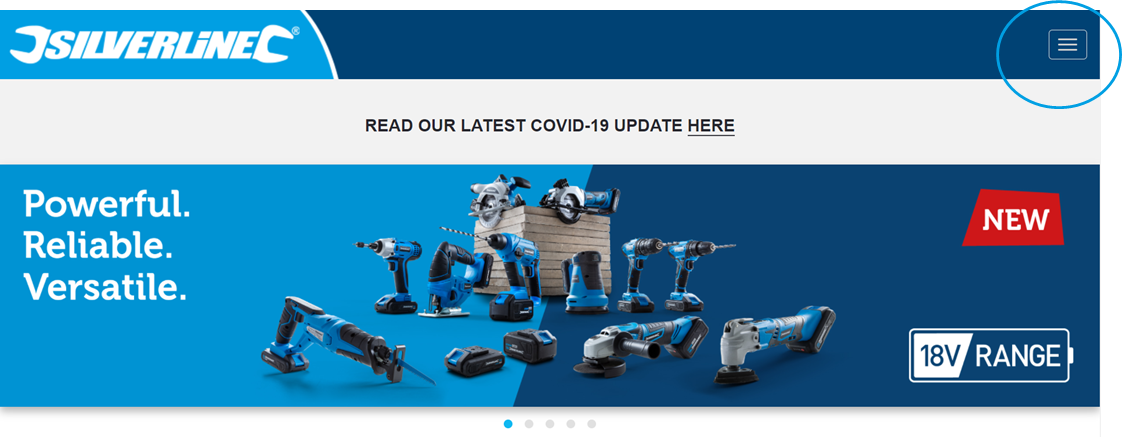
Select support from the Menu

Select Make a claim
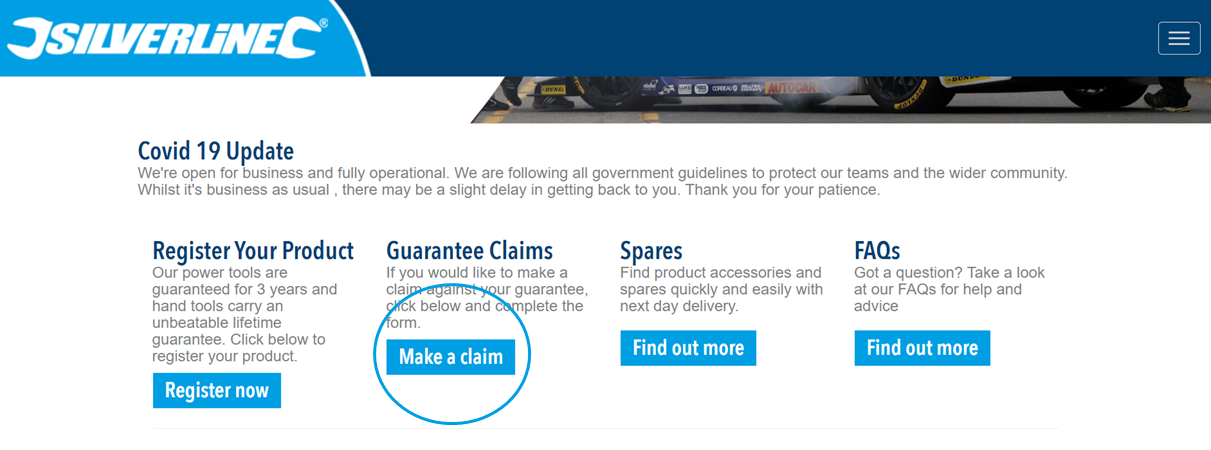
Sign in to your Silverline account or alternatively you can continue as a guest.
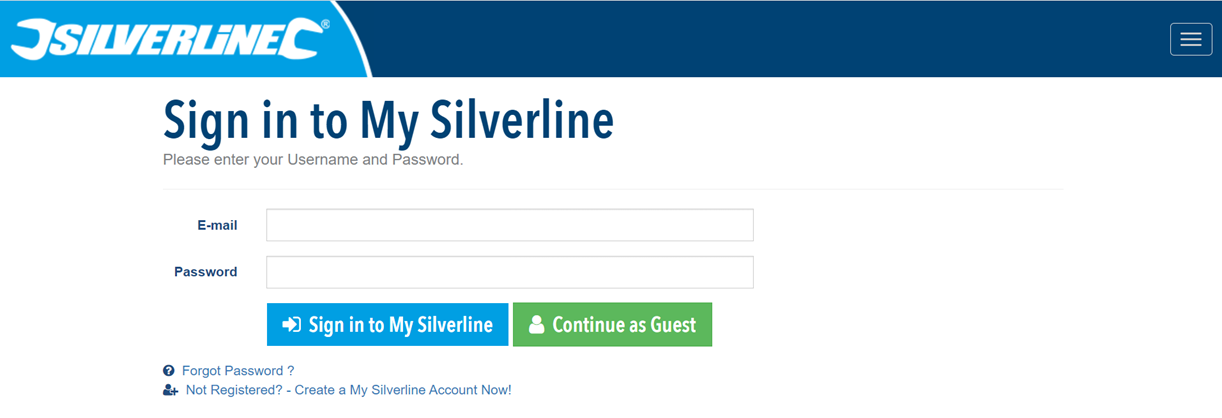
You will then need to complete all the mandatory details below for your faulty product
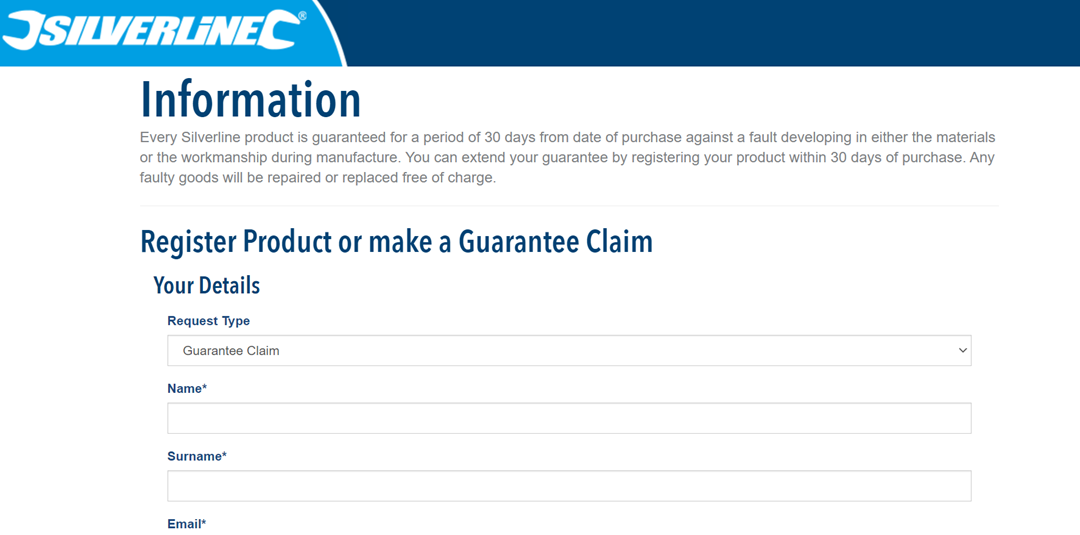
Once you have filled out all of the details make sure to select I am not a robot and Submit and your claim.
You will then receive an email shortly with confirmation and instructions on how to proceed with the claim
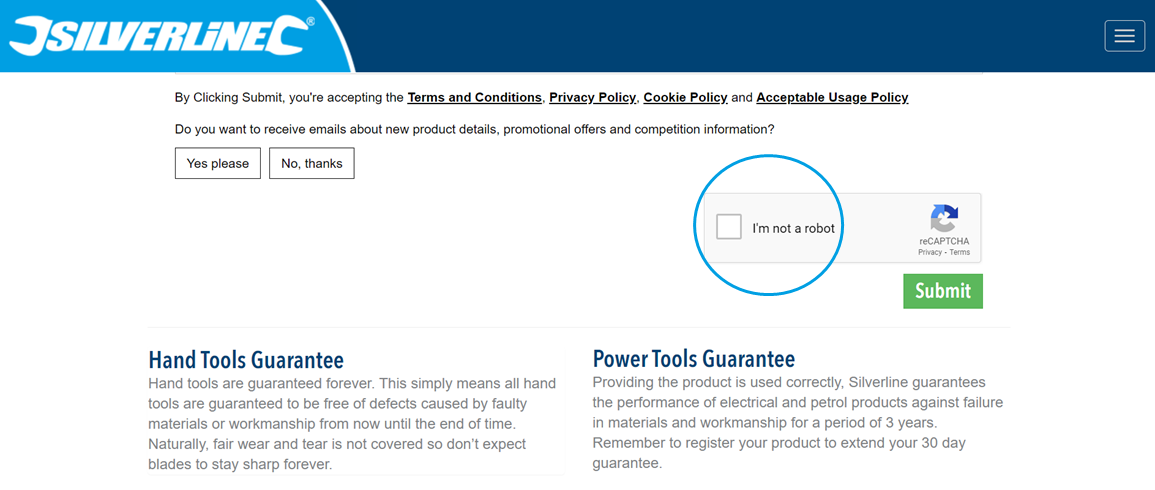
You will then receive an email including further instruction on how to send your product back to us
Comments
0 comments
Please sign in to leave a comment.