Firstly visit our Silverline Website at www.silverlinetools.co.uk
Once there navigate to the top right menu
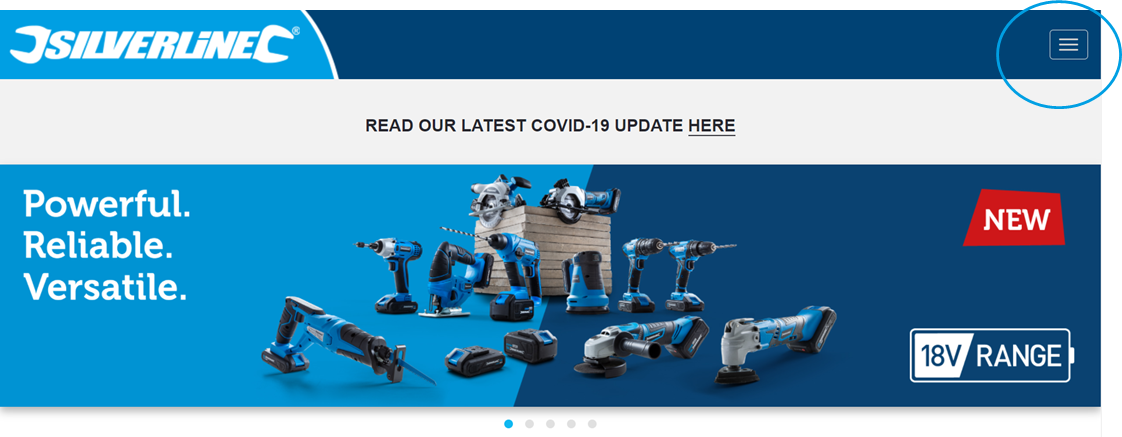
Then select Support

Navigate to Register Now
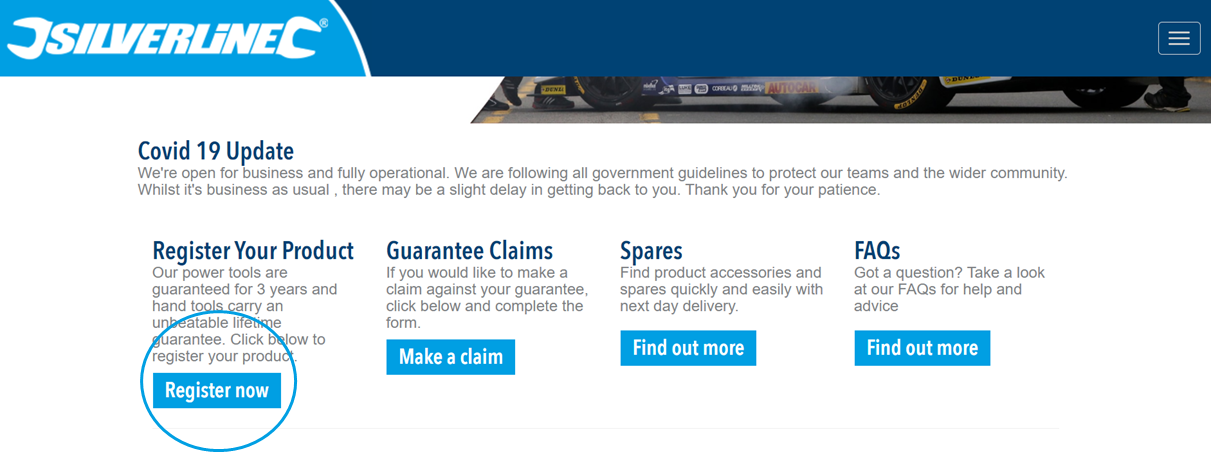
Here you can either sign into your Silverline Account, Create an Account or Continue as Guest
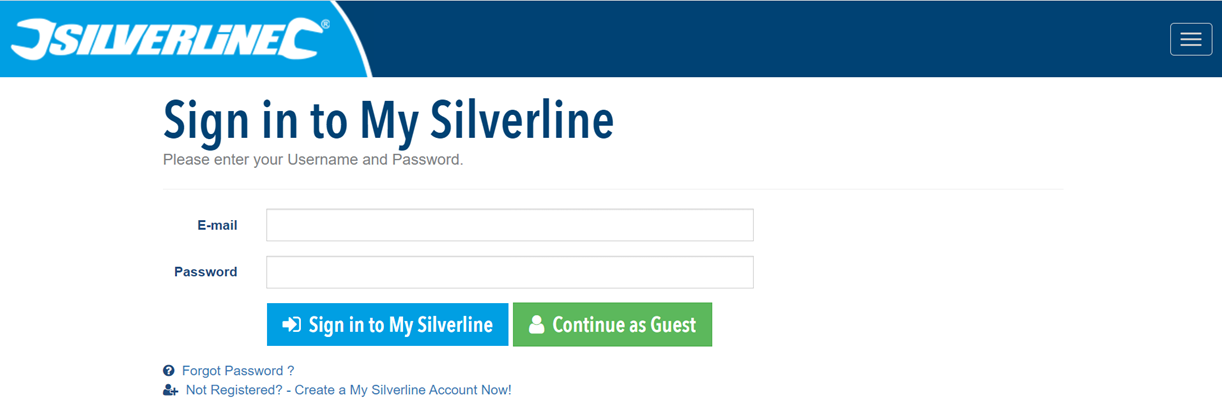
Complete all fields accurately for the product you wish to register
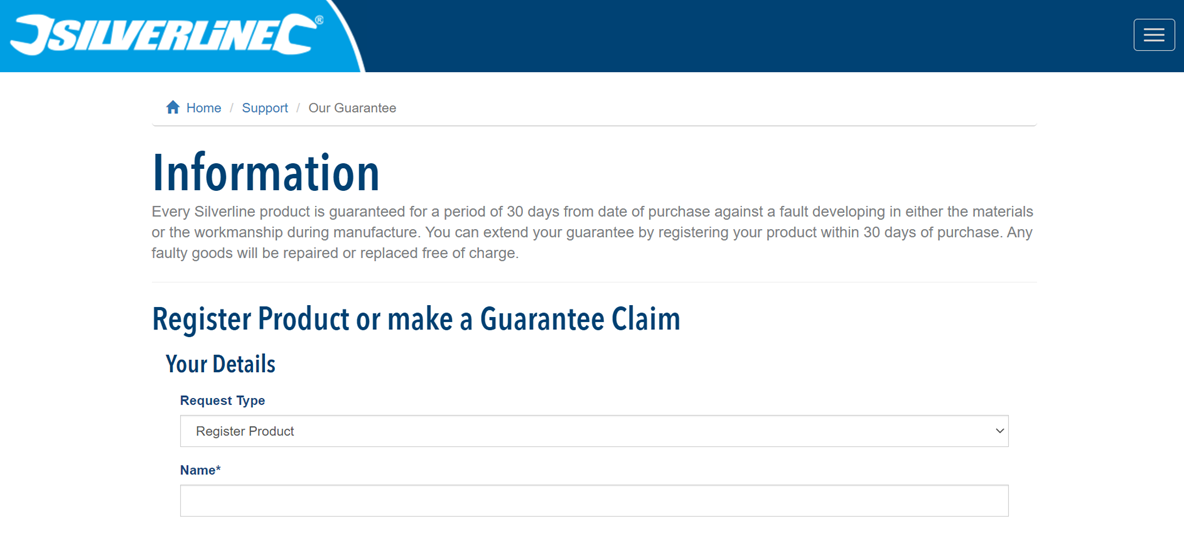
Once you have filled out all of the details make sure to select I am not a robot and Submit. At this stage you also have the to opt in or out of Marketing
You will then receive an email shortly with confirmation of your registration.
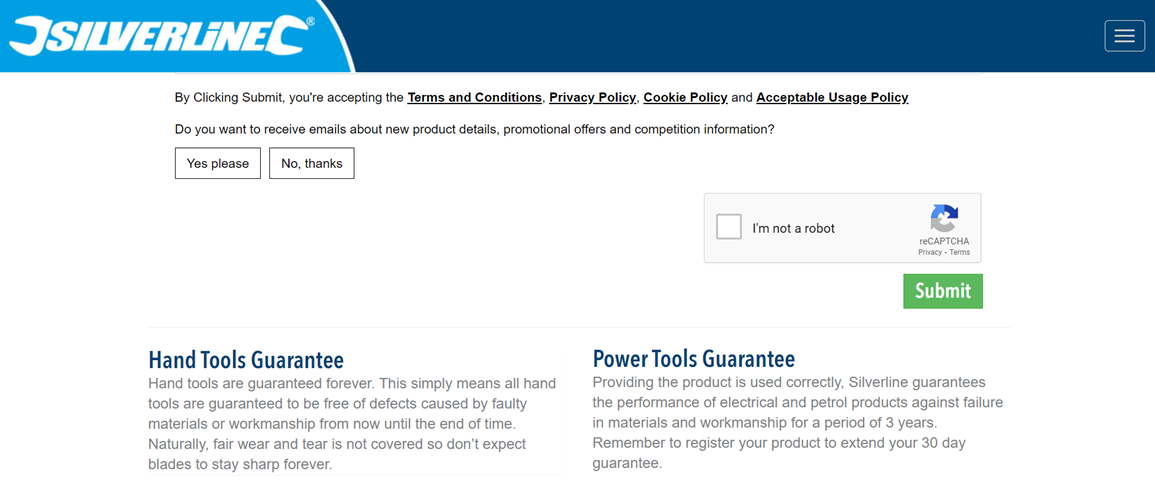
You will then receive an email with a copy of your Guarantee Certificate that looks like the below

Comments
0 comments
Please sign in to leave a comment.